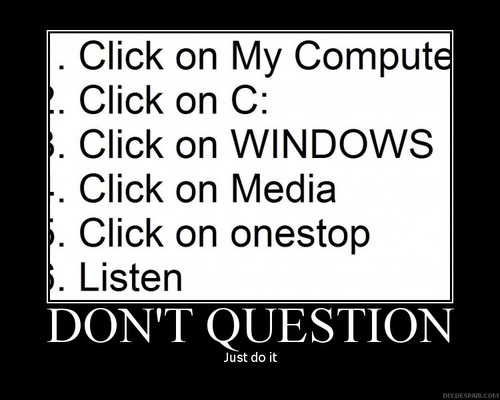01.<script type="text/JavaScript">
02.
03.<!--
04.function show(id)
05.{
06. if (document.getElementById(id).style.display == 'none')
07. {
08. document.getElementById(id).style.display = '';
09. }
10.}
11.
12.
13.<!--
14.function hide(id)
15.{
16. document.getElementById(id).style.display = 'none';
17.
18.}
19.
20.</script>
21.
22.
23.<table cellspacing="1" cols="3" border="0">
24. <tbody>
25. <tr valign="top" align="left">
26. <td width="202"><b>Please, select option</b></td>
27.
28. <td width="481">A
29. <input type="radio" name="Option" onfocus="hide('tblB');hide('tblC');show('tblA');">
30. B
31. <input type="radio" name="Option" onfocus="hide('tblA');hide('tblC');show('tblB');return true;">
32. C
33. <input type="radio" name="Option" onfocus="hide('tblA');hide('tblB');show('tblC');return true;">
34. </td>
35. </tr>
36. </tbody>
37. </table>
38.
39.
40. <table id="tblA" style="DISPLAY: none" cols="1" cellpadding="2">
41. <tbody>
42. <tr valign="top" align="left">
43.
44. <td>
45. You select A,
46. table
47. tblA is shown
48. </td>
49. </tr>
50. </tbody>
51. </table>
52. <table id="tblB" style="DISPLAY: none" cols="1" cellpadding="2">
53. <tbody>
54. <tr valign="top" align="left">
55. <td>
56. You select B, table tblB
57. is shown
58. </td>
59. </tr>
60. </tbody>
61. </table>
62. <table id="tblC" style="DISPLAY: none" cols="1" cellpadding="2">
63. <tbody>
64. <tr valign="top" align="left">
65. <td>
66. You select C, table tblC
67. is shown
68. </td>
69. </tr>
70. </tbody>
71. </table>